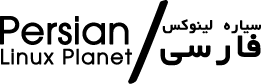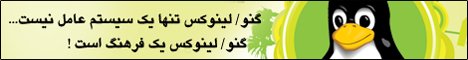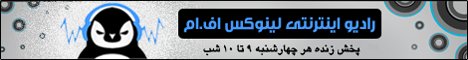چند وقت پیش مطلبی نوشته بودم در این خصوص که چطوری روی یک عکس یا روی یک فایل ویدیویی واترمارک خودمون رو اضافه کنیم. مدتی بعدش تصمیم گرفتم این دو تا کار رو با هم ادغام کنم و در قالب یک اسکریپت استفاده کنم. نتیجه کار شد این:
اسکریپت رو خوب نگاه کنید تا با طرز کارش آشنا بشید. این اسکریپت رو با نام مثلا wmark جایی ذخیره کنید و براش یک alias بسازید. اونوقت میتونید باهاش کار کنید. یک بار wmark رو در ترمینال اجرا کنید تا خودش راهنماییتون کنه و مثال بزنه.
| #!/bin/bash # # A script to add an image as a watermark over videos or image files. # I'm not a developer, and I wrote this script just for my needs. # 07 November 2016 # Amin [email protected] http://linuxvaman.ir # Feel free to make this script better :) # path_of_first_file=$(dirname "$2") name_of_first_file=$(basename "$2") new_name="$(echo "wmark-$name_of_first_file")" new_output=$(echo "$path_of_first_file/$new_name") if [ $# -lt 1 ] then echo echo "A simple script to add an image as a watermark over videos or image files." echo "As of simplicity of usage, all watermarks will be added to the northwest area of the image or the video files." echo "to change these positions you should edit the script codes" echo echo "-i add watermark to a single image " echo "example: wmark -i /path/to/image.png /path/to/watermark.jpg" echo echo "-v add watermark to a single video " echo "example: wmark -v /path/to/video.mpg /path/to/watermark.jpg" echo echo "-ia add watermark to all image files in a directory that wmark runs in" echo "example: wmark -ia /path/to/watermark.jpg" echo echo "-va add watermark to all video files in a directory that wmark runs in " echo "example: wmark -va /path/to/watermark.jpg" echo echo "-r replaces the space in all filenames with a dash " echo "example: wmark -r" echo exit fi case $1 in #Here you can change "northwest" to these variables: northeast, southwest, southeast -i) composite -dissolve 70% -gravity northwest -geometry +10+10 "$3" "$2" "$new_output" echo echo "New image saved in: " "$path_of_first_file"\/$new_name exit 0 ;; #As ffmpeg is more complex, you should know the resolution of the video file to change the possition of the watermark, by editing "overlay=15:10" (top:left) -v) ffmpeg -i "$2" -i "$3" -filter_complex "overlay=15:10" -preset veryfast "$new_output" echo echo "New video saved in: " "$path_of_first_file"\/$new_name exit 0 ;; #Here you can change "northwest" to these variables: northeast, southwest, southeast -ia) for i in *.png *.jpg; do composite -dissolve 70% -gravity northwest -geometry +10+10 "$2" $i wmark-$i done echo exit 0 ;; #As ffmpeg is more complex, you should know the resolution of the video file to change the possition of the watermark, by editing "overlay=15:10" (top:left) -va) for i in *.mp4 *.flv *.mpg *.rm; do ffmpeg -i $i -i "$2" -filter_complex "overlay=15:10" -preset veryfast wmark-$i.mp4 done echo exit 0 ;; -r) for i in *\ *; do mv "$i" "${i// /-}"; done echo exit 0 ;; esac |
اسکریپت رو خوب نگاه کنید تا با طرز کارش آشنا بشید. این اسکریپت رو با نام مثلا wmark جایی ذخیره کنید و براش یک alias بسازید. اونوقت میتونید باهاش کار کنید. یک بار wmark رو در ترمینال اجرا کنید تا خودش راهنماییتون کنه و مثال بزنه.