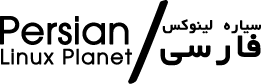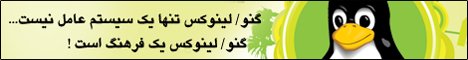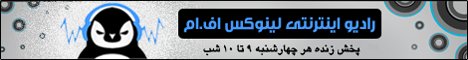همیشه این مشکل را داشتم که وقتی به سرورهای centos با ssh وصل می شدم خیلی بیشتر از توزیع های دیگه طول میکشید. این مشکل به جای خود که میشد با چک کردن و مقایسه گزینه در کانفیگ ssh بفهمی که چه تفاوت های با هم دارند ، ولی مشکل اصلی من اینجا بود که چجوری می شه کلا بررسی کرد دید کجای کار داره زمان بیشتری می گیره و یه راست رفت سر گزینه مشکل دار.
نمی دونم چرا تا حالا متوجه این گزینه v- نشده بودم. ولی خوب حالا شدم ![]()
شما کافیه اتصالتون را با این گزینه انجام بدبد و ببینید که کجای کار زمان می گیره
behrad@bidotis:~$ ssh -v [email protected]
OpenSSH_5.5p1 Debian-6, OpenSSL 0.9.8o 01 Jun 2010
debug1: Reading configuration data /etc/ssh/ssh_config
debug1: Applying options for *
debug1: Connecting to new.20speed.com [81.17.23.211] port 22.
debug1: Connection established.
debug1: identity file /home/behrad/.ssh/id_rsa type 1
debug1: Checking blacklist file /usr/share/ssh/blacklist.RSA-2048
debug1: Checking blacklist file /etc/ssh/blacklist.RSA-2048
debug1: identity file /home/behrad/.ssh/id_rsa-cert type -1
debug1: identity file /home/behrad/.ssh/id_dsa type 2
debug1: Checking blacklist file /usr/share/ssh/blacklist.DSA-1024
debug1: Checking blacklist file /etc/ssh/blacklist.DSA-1024
debug1: identity file /home/behrad/.ssh/id_dsa-cert type -1
debug1: Remote protocol version 2.0, remote software version OpenSSH_4.3
debug1: match: OpenSSH_4.3 pat OpenSSH_4*
debug1: Enabling compatibility mode for protocol 2.0
debug1: Local version string SSH-2.0-OpenSSH_5.5p1 Debian-6
debug1: SSH2_MSG_KEXINIT sent
debug1: SSH2_MSG_KEXINIT received
debug1: kex: server->client aes128-ctr hmac-md5 none
debug1: kex: client->server aes128-ctr hmac-md5 none
debug1: SSH2_MSG_KEX_DH_GEX_REQUEST(1024<1024<8192) sent
debug1: expecting SSH2_MSG_KEX_DH_GEX_GROUP
debug1: SSH2_MSG_KEX_DH_GEX_INIT sent
debug1: expecting SSH2_MSG_KEX_DH_GEX_REPLY
debug1: Host ‘new.20speed.com’ is known and matches the RSA host key.
debug1: Found key in /home/behrad/.ssh/known_hosts:17
debug1: ssh_rsa_verify: signature correct
debug1: SSH2_MSG_NEWKEYS sent
debug1: expecting SSH2_MSG_NEWKEYS
debug1: SSH2_MSG_NEWKEYS received
debug1: Roaming not allowed by server
debug1: SSH2_MSG_SERVICE_REQUEST sent
debug1: SSH2_MSG_SERVICE_ACCEPT received
debug1: Authentications that can continue: publickey,gssapi-with-mic,password
debug1: Next authentication method: gssapi-with-mic
debug1: Unspecified GSS failure. Minor code may provide more information
Credentials cache file ‘/tmp/krb5cc_1000′ not found
مشکل من دقیقا در خط آخر پیغام های بالایی است. توی این قسمت زمان زیادی می بره که مربوط به فعال بودن دو تاگزنیه زیر توی فایل etc/ssh/sshd_config/ هست. که با تبدیل yes ها به no مشکل حل می شه. البته ریستارت کردن سرویس sshd را فراموش نکنید.
GSSAPIAuthentication yes
GSSAPICleanupCredentials yes