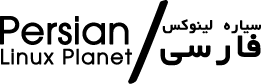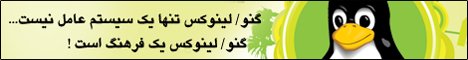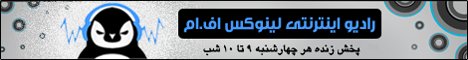در این آموزش قصد داریم چگونگی نصب Google Earth را آموزش دهیم.
نصب Google Earth
قبل از نصب Google Earth میبایست بسته lsb-core نصب شده باشد. این کار از طریق فرمان زیر امکانپذیر است:
sudo apt-get install lsb-core
حال فرمانهای زیر را برای نصب اجرا نمایید:
sudo apt-get update wget -q -O - https://dl.google.com/linux/linux_signing_key.pub | sudo apt-key add - sudo sh -c 'echo "deb http://dl.google.com/linux/earth/deb/ stable main" >> /etc/apt/sources.list.d/google-earth.list' sudo apt-get update sudo apt install google-earth-stable
حذف Google Earth
این کار از طریق فرمانهای زیر انجام میگیرد:
sudo apt-get update dpkg --list 'google-earth*' | cat sudo dpkg -P google-earth-stable rm -rf ~/.googleearth
منبع: sourcedigit.com