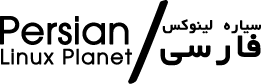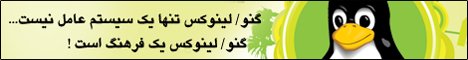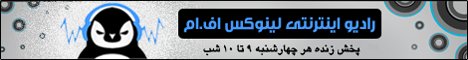Often we need run a web site or web application via different version of firefox , for example firefox 3.5 and firefox 11 . For this action you can create multi profile for firefox , please follow me to create different profile (in MS Windows) :
1 – Open CMD : c:\\Program Files\\Mozilla Firefox\\firefox -profilemanager -no-remote
2 – Now Create new profile for firefox 3.5 & 11
3 – After create profiles you most change Target in firefox shotrcut to :
\"C:\\Program Files (x86)\\Mozilla Firefox\\firefox.exe\" -P FireFox35 -no-remote Note : FireFox35 is a profile
Note : You most install Firefox 3 and 11 in different places .
Congratulation .